Your Site Title you switches

Media heading
Use this snippet to build various types of components that feature a left- or right-aligned image alongside textual content. Duplicate the element to create a list that fits your needs.
Discover
Event heading
Speakers from all over the world will join our experts to give inspiring talks on various topics. Stay on top of the latest business management trends & technologies
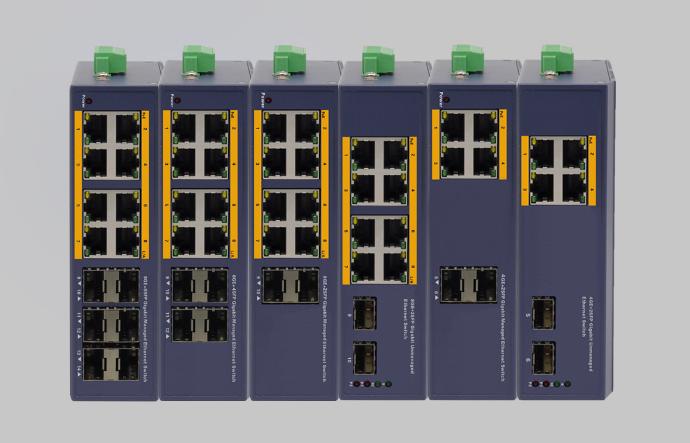
Post heading
Use this component for creating a list of featured elements to which you want to bring attention.
Continue reading 
Media heading
Use this snippet to build various types of components that feature a left- or right-aligned image alongside textual content. Duplicate the element to create a list that fits your needs.
Discover
Event heading
Speakers from all over the world will join our experts to give inspiring talks on various topics. Stay on top of the latest business management trends & technologie
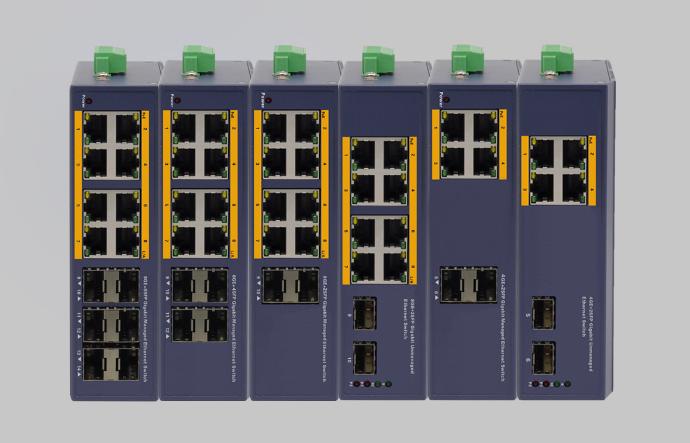
Post heading
Use this component for creating a list of featured elements to which you want to bring attention.
Continue reading 
Media heading
Use this snippet to build various types of components that feature a left- or right-aligned image alongside textual content. Duplicate the element to create a list that fits your needs.
Discover
Event heading
Speakers from all over the world will join our experts to give inspiring talks on various topics. Stay on top of the latest business management trends & technologies

Post heading
Use this component for creating a list of featured elements to which you want to bring attention.
Continue reading 
Feature One
Adapt these three columns to fit your design need. To duplicate, delete or move columns, select the column and use the top icons to perform your action.

Feature Two
To add a fourth column, reduce the size of these three columns using the right icon of each block. Then, duplicate one of the columns to create a new one as a copy.

Feature Three
Delete the above image or replace it with a picture that illustrates your message. Click on the picture to change its rounded corner style.

Feature One
Adapt these three columns to fit your design need. To duplicate, delete or move columns, select the column and use the top icons to perform your action.

Feature Two
To add a fourth column, reduce the size of these three columns using the right icon of each block. Then, duplicate one of the columns to create a new one as a copy.

Feature Three
Delete the above image or replace it with a picture that illustrates your message. Click on the picture to change its rounded corner style.

Feature One
Adapt these three columns to fit your design need. To duplicate, delete or move columns, select the column and use the top icons to perform your action.

Feature Two
To add a fourth column, reduce the size of these three columns using the right icon of each block. Then, duplicate one of the columns to create a new one as a copy.

Feature Three
Delete the above image or replace it with a picture that illustrates your message. Click on the picture to change its rounded corner style.

Feature One
Adapt these three columns to fit your design need. To duplicate, delete or move columns, select the column and use the top icons to perform your action.

Feature Two
To add a fourth column, reduce the size of these three columns using the right icon of each block. Then, duplicate one of the columns to create a new one as a copy.

Feature Three
Delete the above image or replace it with a picture that illustrates your message. Click on the picture to change its rounded corner style.